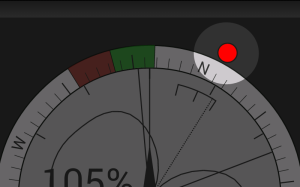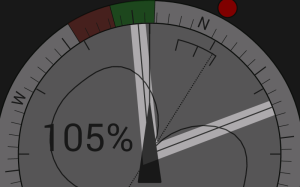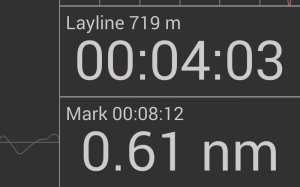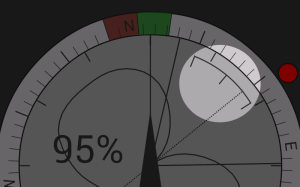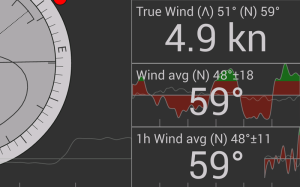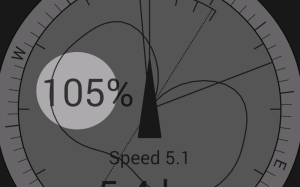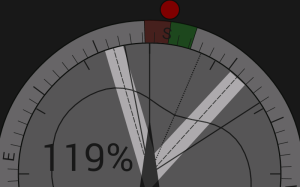On the course
If the wind speed and direction would not change – it would not matter what course you take and when you tack when reaching the mark. Geometry is simple.
Navigating to a mark
Mark is displayed on the compass rose relative to boat heading.
Red color means that this is port rounding mark, green – starboard, yellow – gates.
Following parameters might be used navigating the mark:
- Bearing
- Turn instruction
- Distance (and time) to mark
- Course deviation
- Cross track error
The mark after is displayed as a smaller gray circle.
Laylines
If the polar is configured, laylines are calculated automatically from a polar data as the most efficient angle to the wind. If polar is not selected, laylines are calculated from a tack/jibe angle.
Time to layline (and a distance to layline) might be selected as an additional parameter. It is calculated using 6 minutes average values of boat speed, boat heading, wind speed and wind direction.
Shifts
SailRacer keeps track of the heading, calculates average and indicates a shift on a main compass rose.
The middle line between red and green bars is the 6 minutes average heading. The width/size of red and green bars indicates the maximum shift during 6 last minutes.
Numeric heading value and a graph might be selected as an additional parameter.
Wind oscillation and development
If you have on-board NMEA to WiFi transmitter, it is possible to configure app to receive wind data automatically.
SailRacer keeps track of the wind direction and speed changes, calculates averages and displays a wind shift on a main compass rose, and in 6 minutes and 1 hour graphs.
Depending on your position in a course, graphs are colored in red and green colors. If the wind direction curve in waving on a red area – port tack is more efficient, green – starboard.
Thin curve represents the wind speed.
Following parameters are available to monitor the wind:
- Aparent wind
- True wind
- Wind average (6 minutes graph)
- 1h Wind average (1 hour graph)
Polar efficiency
If the polar is configured, the efficiency parameter is displayed on the main compass rose. Efficiency % = ( Actual speed / Target speed from polar ) x 100.
Currents
If SaiRacer indicates the current (from COG/SOG difference from compass heading and water speed) it displays affected by current laylines (dashed lines) .
In the example above there is a current from the west, boat sails on port tack down wind. Jibe to a starboard tack should be done when mark crosses the dashed line and current will help to make a mark.
Current (speed and direction) might be selected to display as an additional parameter.

 Try now
Try now