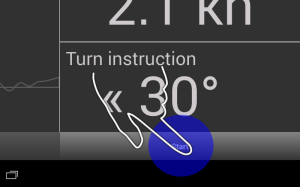The start
To enter the starting mode – click on Start button at the bottom right of the screen when the preparation signal is given. The countdown timer starts right away.
Starting mode
During the start more parameters will be displayed on the screen:
- Favorite end advantage – at the top, close to pin or boat buttons (here boat end if favorite, advantage 47m).
- Distance to start line at the top – the shortest distance to the start line (here 16m).
There is a horizontal line in the middle of the rose. The line is divided into two parts giving distances to the port and the starboard laylines.
- Port layline at the middle-left (here 120m) – the shortest distance to the lay line to the port starting mark (pin).
- Starboard layline at the middle-right (here 31m) – the shortest distance to the layline to the starboard starting mark (boat).
- Count down – count down time to start (here 12 seconds)
- Time to Burn – time to stay at the current position before going full speed close hauled to the starting line (here already late by 1 second).
Before the start take into account the GPS accuracy and monitor speed – make sure it is not over the speed measured during pre-start.
Time To Burn
When the count down is running, SailRacer app calculates the “ideal” position – where you should be if you were going full speed to the start and hit the start line at the last second. Time-to-burn is the time to wail till that “ideal” position will reach your current position.
To have a proper timing you have to catch Time-to-burn at zero and go for the line at full speed.
Synchronizing timer
During the start Sync button is displayed in the lower right corner of the screen. It should be clicked at a starting signal if the initial start of the countdown was not correct. Time is synchronized to the closest minute.
Example: 4:14 -> 4:00 or 1:34 -> 2:00

 Try now
Try now